If you are stupid enough, as I am, you will need to do this. Yes, my WordPress couldn’t send an email to reset my password and I’ve forgot it. Long story short, I had to change it, without PhpMyAdmin since I’m using a self hosted WP.
First, I had to find the name od the database, username and password, which is easy to find in wp-config.php file in your WP dir. Next login to MySQL/MariaDB:
Login:
mysql -u root -pList databases:
MYSQL> SHOW DATABASES; Select database:
MYSQL> USE database.name; List tables:
MYSQL> SHOW TABLES; wp_users is the default name of the table you’ll be editing, although your table might be named different
List columns:
MYSQL> SHOW COLUMNS FROM wp_users; Select column:
MYSQL> SELECT * FROM wp_users; This should give you output like this:
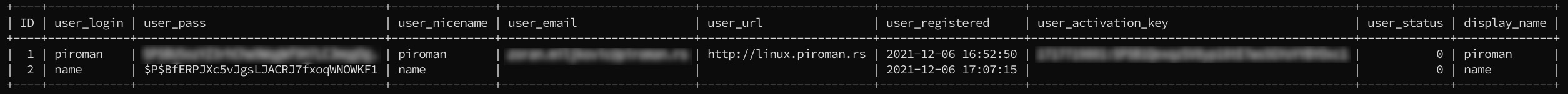
The field user.pass contains your password in encrypted MD5 format
Change you password:
MYSQL> UPDATE wp_users set user_pass = MD5('your.new.password') where id = 1;Enter your new password and actual ID number, listed in the first column
Check if your password has changed:
MYSQL> select * from wp_users where id = 1;