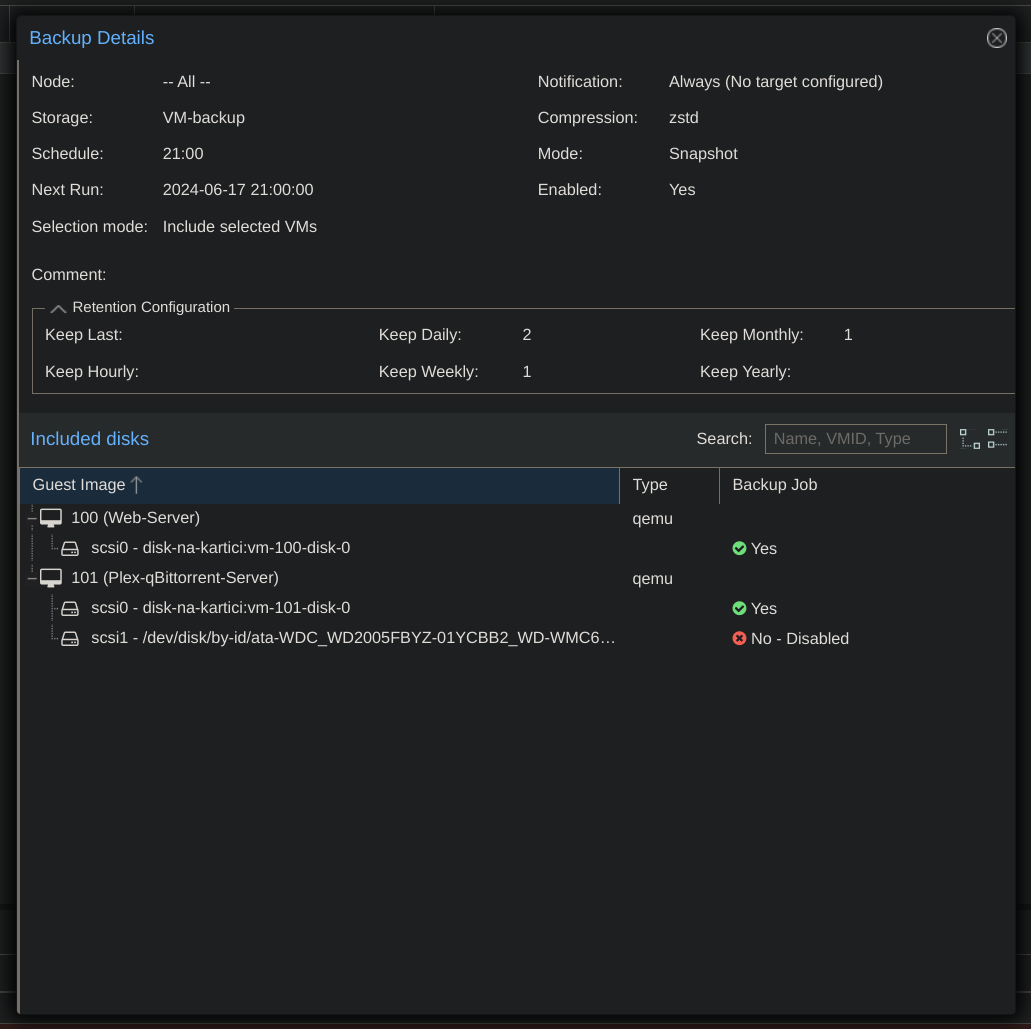I have a VM that has a physical hard disk passed through by Proxmox. This is a very large disk with unimportant content, meaning it just occupies a space on my backup drive 🙁
Head to the VM in Proxmox, select hardware, then select the disk you don’t want to be included in the snapshot of that VM, click Edit and unselect the Backup check box.
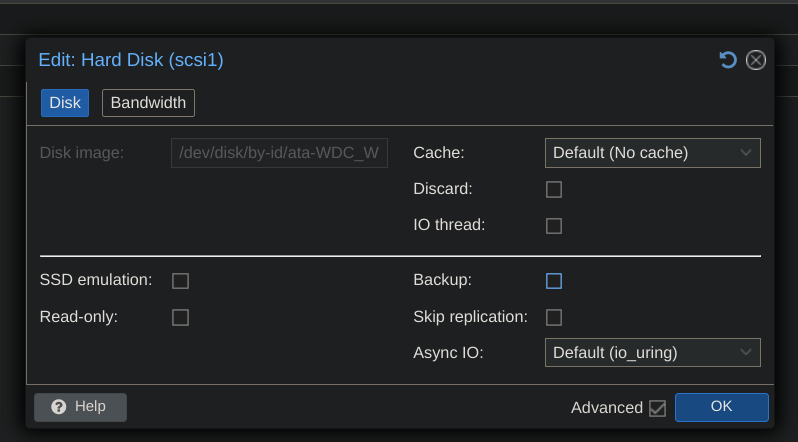
Now go to backup details of that VM and the unchecked disk is now disabled.